Run Omnis Mus as a Web Page
This version is based on Microsoft's .Net Framework 4
Omnis Mus MUST open a database to run!
-
Databases can be downloaded from databases.cshtml
Download the database you want to use BEFORE you download and open Omnis Mus!
Using Omnis Mus
- Omnis Mus runs in your web browser and does not install on your computer.
- Click the RUN button to download SETUP.EXE
- Open SETUP.EXE to run Omnis Mus
Click this Link to Proceed: Run Omnis Mus as a Web Page
- PLEASE NOTE. You will receive a download warning similar to the following examples.
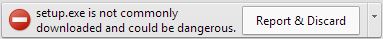
- Click the down arrow on the right side of the message and select KEEP to proceed with the download, then open SETUP.EXE
- A second example.
- Click KEEP to proceed with the download, then open SETUP.EXE
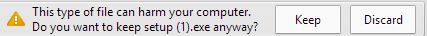
- FURTHER NOTE. You will likely receive additional warnings, especially the first time you open the program.
- Click the Unknown Publisher Warning link immediately below for additional information.