General Ledger
The general ledger is the center of the accounting system. It contains the accounts and their respective balances and is thus the source of data used to construct financial statements.
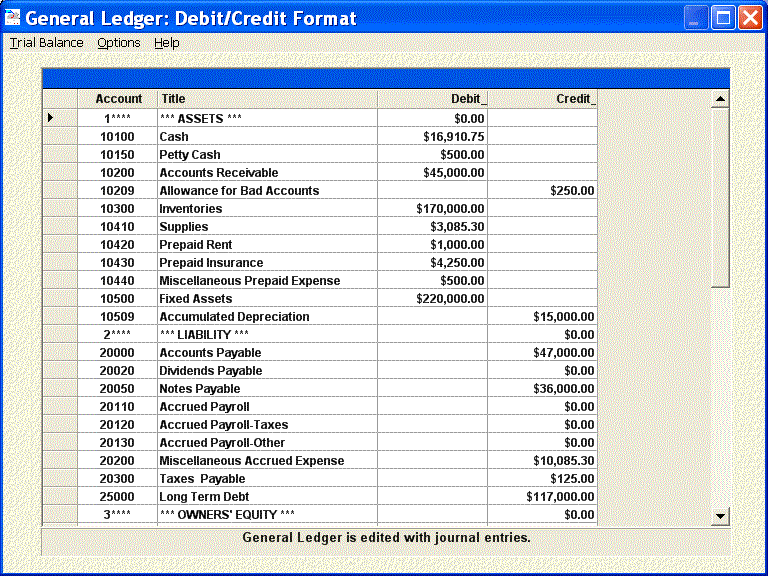
Important things you do in the general ledger:
- Find the balance of an account
- Add new accounts (when necessary per a problem), and
- Prepare financial statements by 'closing the accounts' (discussed below).
Data Fields
The general ledger contains three data fields for each account.
- Account
Account number is assigned and interpreted according to the chart of accounts used by Omnis Mus.- Balance
Account balance is stored as a positive or negative number. This number is directly displayed in financial statements.- Title
account title, such as 'Cash'
Chart of Accounts
A chart of accounts is a numbering system that classifies and organizes the accounts used in an accounting system. Omnis Mus utilizes a typical block coding scheme. Asset, liability, equity, revenue, purchase, and expense accounts are classified and organized as such by the first digit in the five digit number that is assigned to each account.
1 Asset 2 Liability 3 Equity 6 Revenue 7 Purchases 8 Expense
Thus, the first digit in an account number identifies that account as an asset, liability, etc., and determines whether the account's actual numeric balance is considered to be a 'debit' or a 'credit'. It is thus essential to adhere to this numbering system when (if) you add new accounts to the general ledger.
The last (rightmost) digit is used to indicate whether an account is a contra account. The last (5th) digit is 0 for regular accounts and not zero (usually 9) for contra accounts. The 5th digit has no effect on determining whether an account's actual balance is a debit or credit; it does, however, determine the account's normal balance as a debit or credit when (and only when) the actual account balance is zero.
Here are two examples.
10100 Cash
1 as first digit indicates 'asset'; 0 as 5th digit indicates that this is a regular
account
35009 Dividends Declared
3 as first digit indicates 'equity'; 9 (not 0) as 5th digit indicates that this is a
contra account
Menu Choices
Trial Balance
Trial Balance reconciles the ledger accounts. Total Assets reconcile to Total Liabilities plus Total Equity; alternatively, Total Debits reconcile to Total Credits.
Options
Options collects processing functions.
Add New Account
Some problems require you to enter a new account, but many do not. Simply enter the account data into the labeled textboxes. Account numbering rules are described at Chart of Accounts discussion.
Close Accounts / Prepare Financial Statements
This important option is used to prepare financial statements and is the final step of a accounting cycle problem. Omnis Mus will ask for the ending inventory amount if a problem requires one to close the accounts. Financial statements may be viewed after closing from the Report form. Review the financial statements, and correct any errors as necessary. If you enter journal entries to make corrections, then you must Close Accounts again to have the financial statements updated for your corrections. You may Close Accounts as often as you wish.
Post Closing Entries / Close Accounting Period
Post Closing Entries will zero the revenue, expense, and dividends declared accounts by posting the closing entry that was prepared the last time that you closed the accounts. It is not possible to revise your solution after you Post Closing entries, unless you select the option to Reverse the Posting of Closing Entries. You do not have to Post Closing Entries to produce financial statements.
Reverse Posting of Closing Entries
This option restores the accounts that were closed by posting the closing entry that was prepared the last time that you closed the accounts. It is possible to revise your solution after you Reverse the Posting of Closing Entries. Be careful! This option will work correctly ONLY if it is performed immediately after one Posts the Closing Entry. If any general journal entries are posted between these events, the Reverse Posting of Closing Entries will probably overwrite their effect.
Print or Paste
Print or Paste is used to copy data either to the Printer directly or to the Window's Clipboard for pasting into other applications.
Change Font
Change Font allows you to do so.
Help
Help displays the menu of common help topics and the accounting glossary.