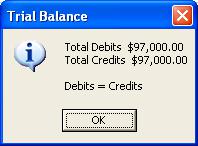Omnis Mus
'no debits or credits' Accounting Software
Doing a Problem: Step by Step | Documentation | Accounting Problems
Omnis Mus Site Map | Run as Web Page | Search Site
Omnis Mus features 'no debits or credits' journal entries as well as traditional journal entries using debits and credits.
- Omnis Mus is a complete, stand-alone package. No other software or supplement is required.
- The software includes accounting cycle problems of varying complexity.
- Omnis Mus is licensed for usage upon payment of a $5.00 per user registration fee or the acquisition of a site license.
Dual Format Presentation of Journal Entries
Journal entries can be entered using Transaction Analysis format (i.e., positive/negative numbers) or Debit Credit format.
Example: Payment of an Expense in Cash
Transaction Analysis (+/-) Debit Credit Expense +50.00 Cash -50.00
Debit Expense 50.00 Credit Cash 50.00
You can change formats WHENEVER and AS OFTEN as you wish, EVEN during the entry of a transaction!
Transaction Analysis format is consistently applied through the trial balance which shows either
- Total Debits = Total Credits (Debit Credit format)
Trial Balance General Ledger Totals for Debit Credit Format
or
- Total Assets = Total Liabilities and Total Equity (Transaction Analysis format).
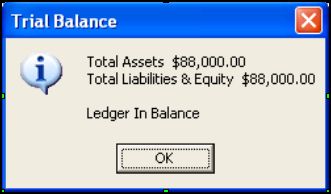
Trial Balance General Ledger Totals for Transaction Analysis Format
- Structured design makes input easy and eliminates errors and unbalanced journal entries.
- 'One-Click' reversal of posted transactions (all journals) affords accurate and effortless error-correction.
- 'One-Click' Financial Statements.
- Help is available in the program and also on the Web at Omnis Mus Program and Accounting Help
- Documentation is available at this web site. Pages may be freely printed and distributed as necessary.
Run Omnis Mus
- Please obtain a database before running Omnis Mus as the program MUST open a database to proceed.
- Databases can be downloaded from databases.cshtml
- Omnis Mus runs in your web browser.(Click here for link).
Grading Program
- The grading program runs as a web page. It does not install on your computer
- A detailed description of what it does and the link to run it is available at grade.cshtml
- There is a solution database for each problem.
- Solutions are available upon registration.
Registration
Instructors: Course Usage/ Site License
- Registration is required for all students/users in a course--whether or not they run their own copy on a PC. Students who do not install/obtain their own copy can use Omnis Mus in a lab or on another student's PC.
- Payment Options
- Collect cash / individual PayPal™ payment
- Acquire a site license!
- An alternative to collecting the fee from students. Site License fees are paid by your school or department.
- Site Licenses are available at a substantial educational discount.
- Add a course registration fee.
- Have the Registrar add a $5.00 course registration fee.
- The University bills and collects the fee and forwards payment.
To register usage, contact : george@gbodnar.com